Artec’s first target-based 3D laser scanner introduces ISO-certified, metrology-grade 3D scanning to your workflow. Artec Point rapidly captures complex surfaces – even those featuring black or shiny exteriors – with up to 0.02 mm accuracy for quality control and reverse engineering.
Alternate between grid, parallel, and single-laser modes to maximize results and use HD cameras fixed at a steep viewing angle to capture in narrow areas. With a light yet robust metal chassis, the Artec Point is also versatile for use in demanding industrial environments.
When it comes to capturing intricate objects with high repeatability and pinpoint accuracy, Artec Point always delivers, making it the ideal solution, wherever you need fast, reliable data.

Perfect for metrology 3D scanning
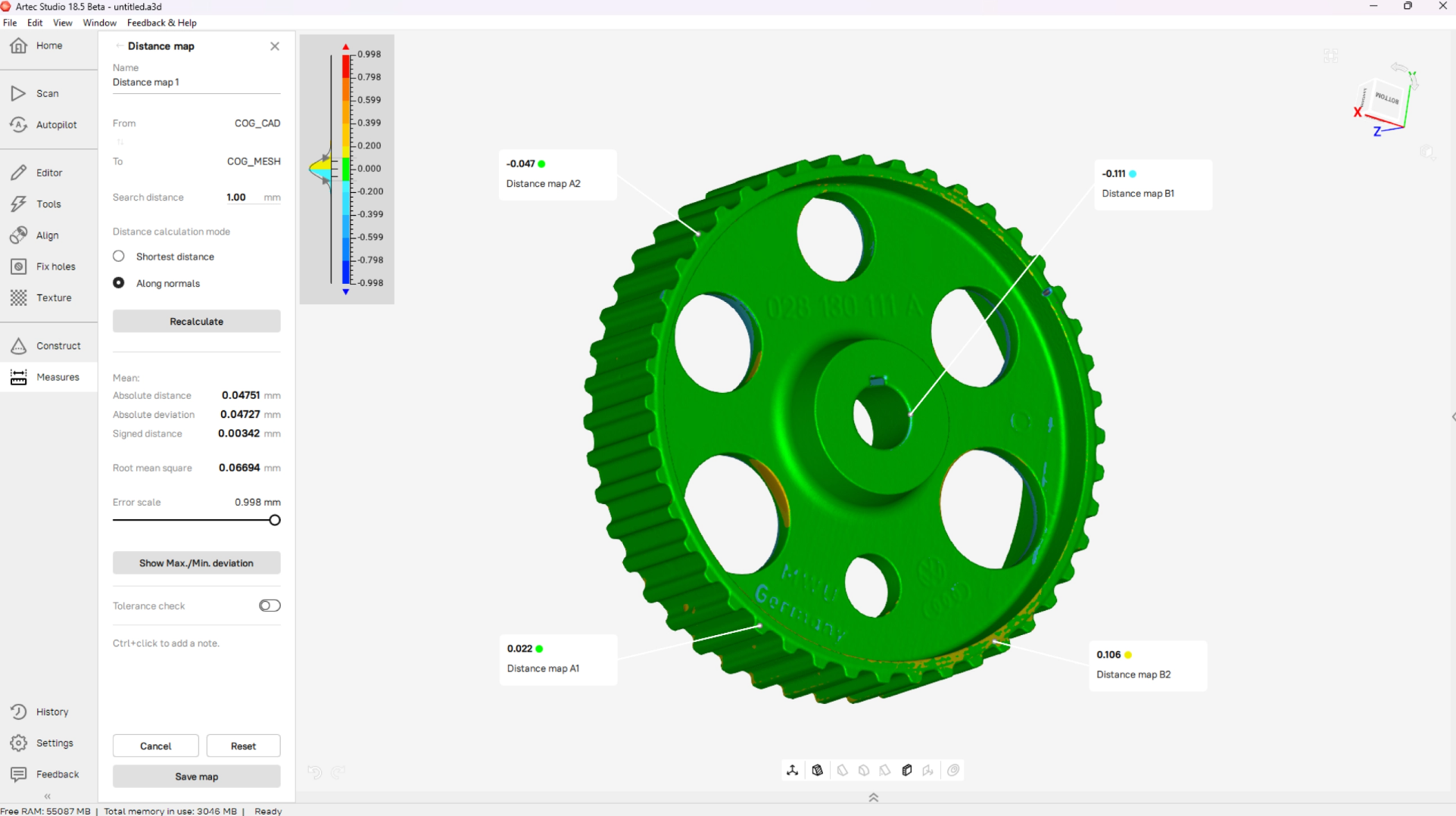
Stunningly accurate models – every time
With super high accuracy, solid tracking, and dedicated modes for complex geometries, the Artec Point 3D scanner captures highly repeatable metrology data you can count on.
Metrology-grade accuracyArtec Point captures complex surfaces with incredible accuracy and repeatability, consistently delivering high-quality data for industrial metrology. |
Incredibly easy to useMost of Artec Point’s main functions can be carried out with four easy-to-access buttons that users are able to configure for optimal workflow efficiency. |
Steadfast trackingCapture objects at a rate of up to 120 FPS for tracking that stays fully locked onto objects, ensures there are no holes in your data, and makes Artec Point a breeze to use. |
Switch mode for tricky surfacesChange between three modes for best results – a high-speed grid, parallel lasers for complex geometry capture, and a single laser for obscure geometries like deep holes. |
Magnify for a closer lookZoom in to view surfaces up to 8x more closely for complete scan coverage that picks up tiny details that may not be visible upon first glance. |
Wide field of viewThe Artec Point 3D laser scanner features a vast scanning area that allows it to capture larger objects while keeping targets in view for seamless, high-speed 3D scanning. |
Adapt to different surfaces in a single click
Artec Point’s three modes allow you to switch between scanning large objects at pace, capturing intricate details, and digitizing deep holes, at the click of a button.



