
Project Planner is an easy-to-use project planning, execution and monitoring solution available in the 3DEXPERIENCE® Works portfolio. Project Planner simplifies project planning by providing a browser-based solution that enables teams to define, share and complete tasks and deliverables through continuous planning and execution of a project. This collaborative, secure environment, powered by the 3DEXPERIENCE platform, helps teams stay on track and on budget, ultimately accelerating time to market.
One Secure Location
Secure your projects with flexible access rights management that enables the project owner to select who can view and edit tasks, protecting access to stored content, including CAD data and documents.
Work from Anywhere
Project Planner keeps remote teams connected by providing a real-time, secure collaborative space they can access anywhere, anytime— from any internet-connected device.
Easy to Deploy
Just fire up your browser and plan away. The 3DEXPERIENCE platform enables you to manage all aspects of the product development process while reducing infrastructure costs, IT overhead, and software maintenance.
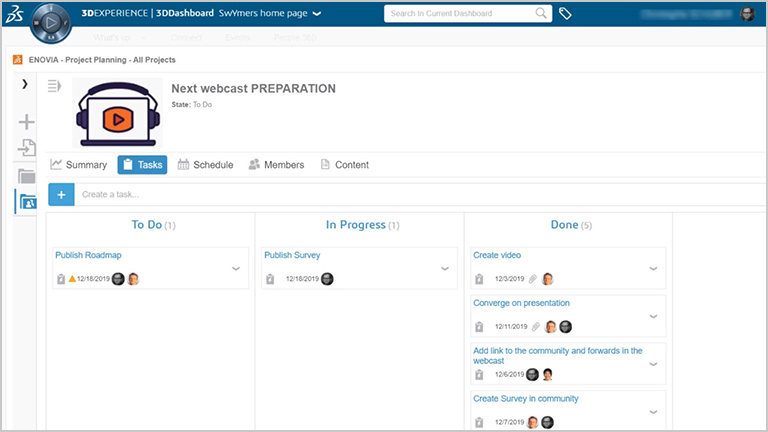
Project Planner provides team-based collaboration for all users through simple and assisted planning capabilities, including these key features:
- Project Tasks - Create tasks and milestones with estimated duration.
- Configure project tasks with fixed or flexible dates
- Schedule Management - Manage schedules better with built-in optimizer engine
- Summary View - Show tasks that are on time or late, incomplete tasks and milestones achieved
Communicate without emails and phone calls. Team members and stakeholders can check the real-time status of projects anytime with Project Planner. Features include:
- Communicate through cloud-based dashboards, messaging, activity streams, communities and drag-and-drop task management
- View, share, annotate, discuss and manage content from anywhere, at any time and on any device
- View, track, and manage one or several projects easily through your own or a shared dashboard
- Automatically send notifications through preferred methods of communication when tasks are assigned or completed
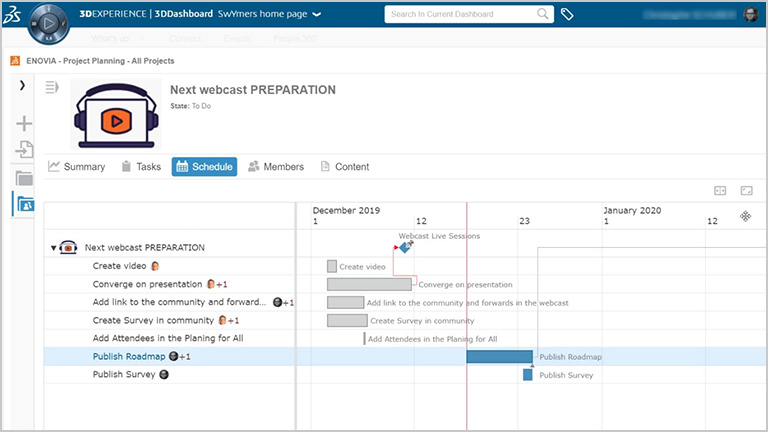
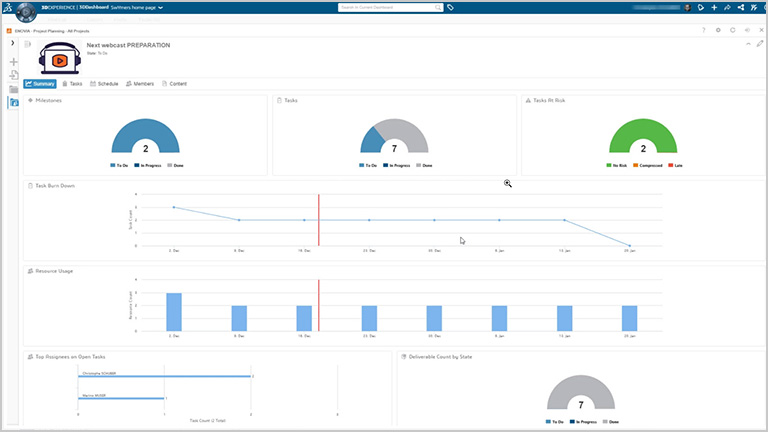
Project Planner keeps everyone in the know so they can roll out projects quickly and efficiently. Benefits include the ability to:
- Bring planning and execution processes directly into your interface, including SOLIDWORKS® or other 3DEXPERIENCE Works solutions
- Keep team members and stakeholders up to date and on schedule, while eliminating the need to manually integrate disconnected tools
- Optimize planning and meet key milestones more effortlessly with an innovative planning engine that optimizes schedules
- Improve collaboration with ability to organize, view and track individual or shared tasks

Project Planner Datasheet
Enable teams to plan and monitor project status in real time by sharing tasks and defining deliverables, dependencies, and key milestones. Empower team members to efficiently collaborate from anywhere, at any time and on any device.
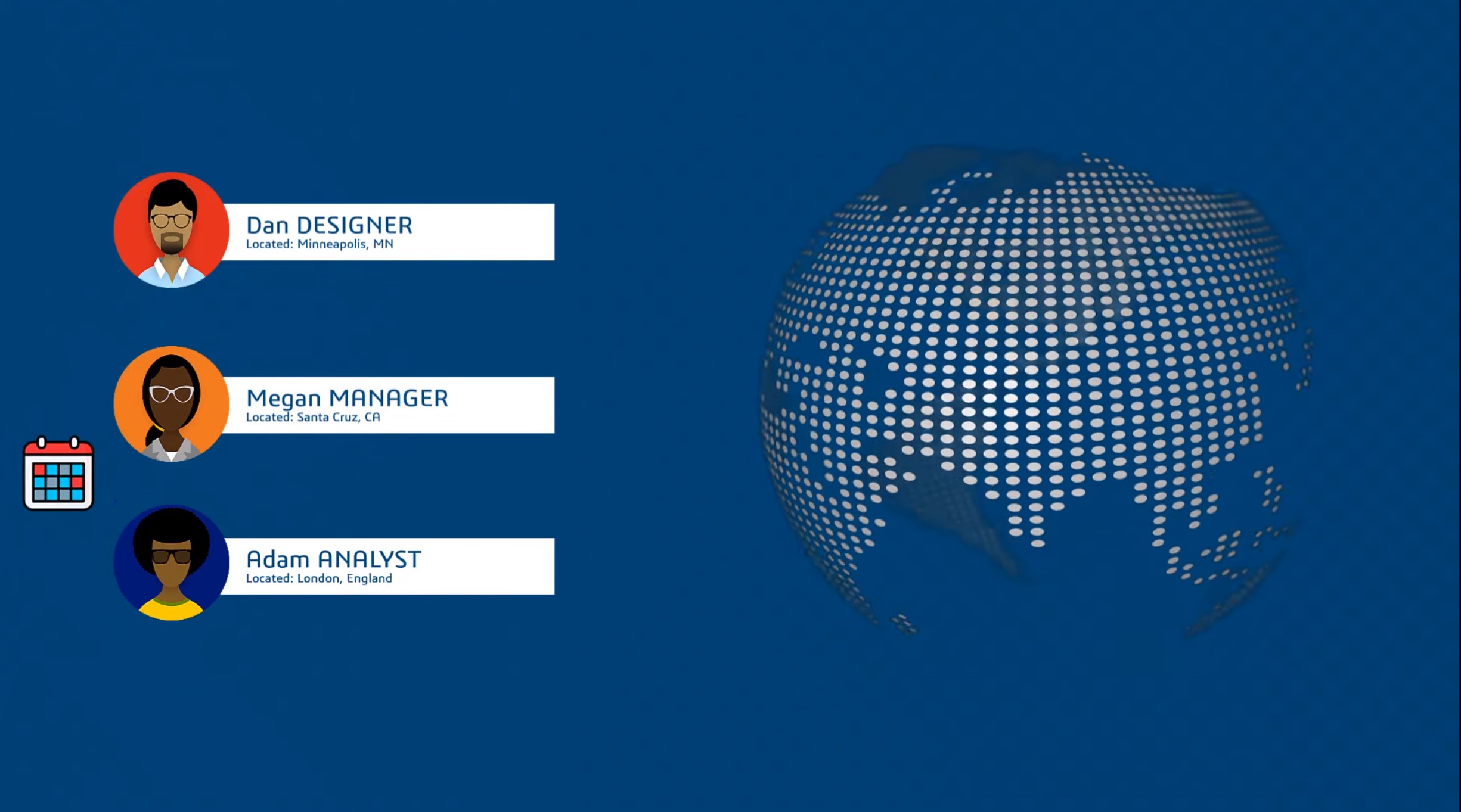
Project Planner First Look
Project Planner allows you to easily manage projects of your own or product development projects that span several teams. Access, track, and assign tasks, stakeholders, subprojects, milestones, and activities - with the ability to tie your securely-stored design data directly to relevant items!
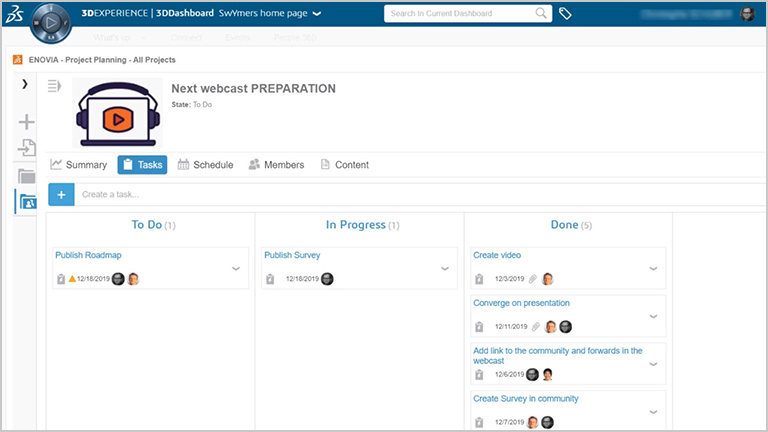
Project Management on the Cloud for Everyone
The Project Planner role on the cloud-based 3DEXPERIENCE® platform democratizes project management and provides end-to-end visibility into the project

