To avoid conflicts, files can be checked out and locked when a design change needs to be made. As designs are updated by others, live notifications keep you informed of changes as they happen.
Powerful search capability lets you easily find files—fast. Version control ensures you always have access to the most up-to-date files. You control who has access to data and documents. Store CAD models and documents—anything from emails to images—in an indexed central repository on the company’s server that tracks versions and automates workflows. With SOLIDWORKS® PDM, you’re in control.
|
|
|
File Management |
Design and Reuse |
Revision Control |
| Create and maintain all data in a single vault that can be accessed to store and retrieve files. SOLIDWORKS PDM manages all file changes and automatically updates them when a file is moved or renamed. | With powerful search tools built right into Windows Explorer, finding data is a snap. Quickly locate and reuse existing design data to save time and control costs. Locate files by name, date, and metadata. |
|
SOLIDWORKS PDM Professional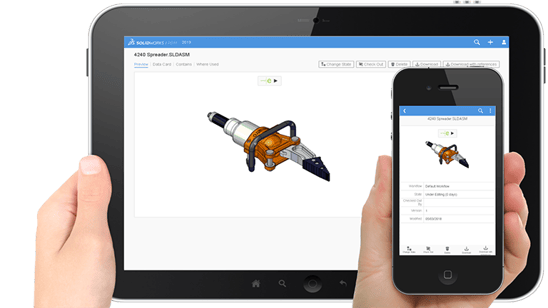
SOLIDWORKS PDM Professional is ideal for distributed teams, and includes all the same capabilities as PDM Standard plus these additional capabilities:
- Remote access – provides data access via a web browser for internal and external users. Access from anywhere on any device
- Email notifications – configure your system to automatically notify users when files or folders are update
- BOM support – maintain and leverage Bill of Materials (BOM) information for downstream use
- Multi-CAD support – connect to various 3rd party CAD authoring tools using built-in functionality
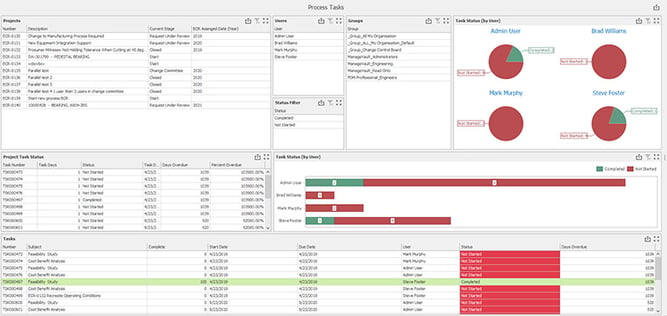 SOLIDWORKS Manage
SOLIDWORKS Manage
SOLIDWORKS Manage is ideal for teams that need an advanced, records-based system. Enjoy all the capabilities highlighted above in addition to:
- Project Management – manage project stages from start to finish. Utilize user tasks and timesheets to automatically track progress
- Process Management – configure business processes such as Engineering Change Requests (ECR), transmittals and approvals
- Item Management – create, edit, and compare complete BOMs using records and files
- Dashboards and Reports – create interactive graphical dashboards to display critical information. Send reports via email attachments
Learn more about SOLIDWORKS Data Management
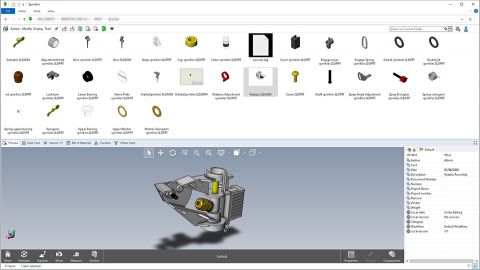
What's New in SOLIDWORKS Data Management
Check out how you can benefit from the top enhancements in SOLIDWORKS® PDM.

SOLIDWORKS PDM Datasheet
SOLIDWORKS® PDM (Product Data Management) solutions provide an easy way for designers to collaborate on product designs without worrying about version control or data loss.
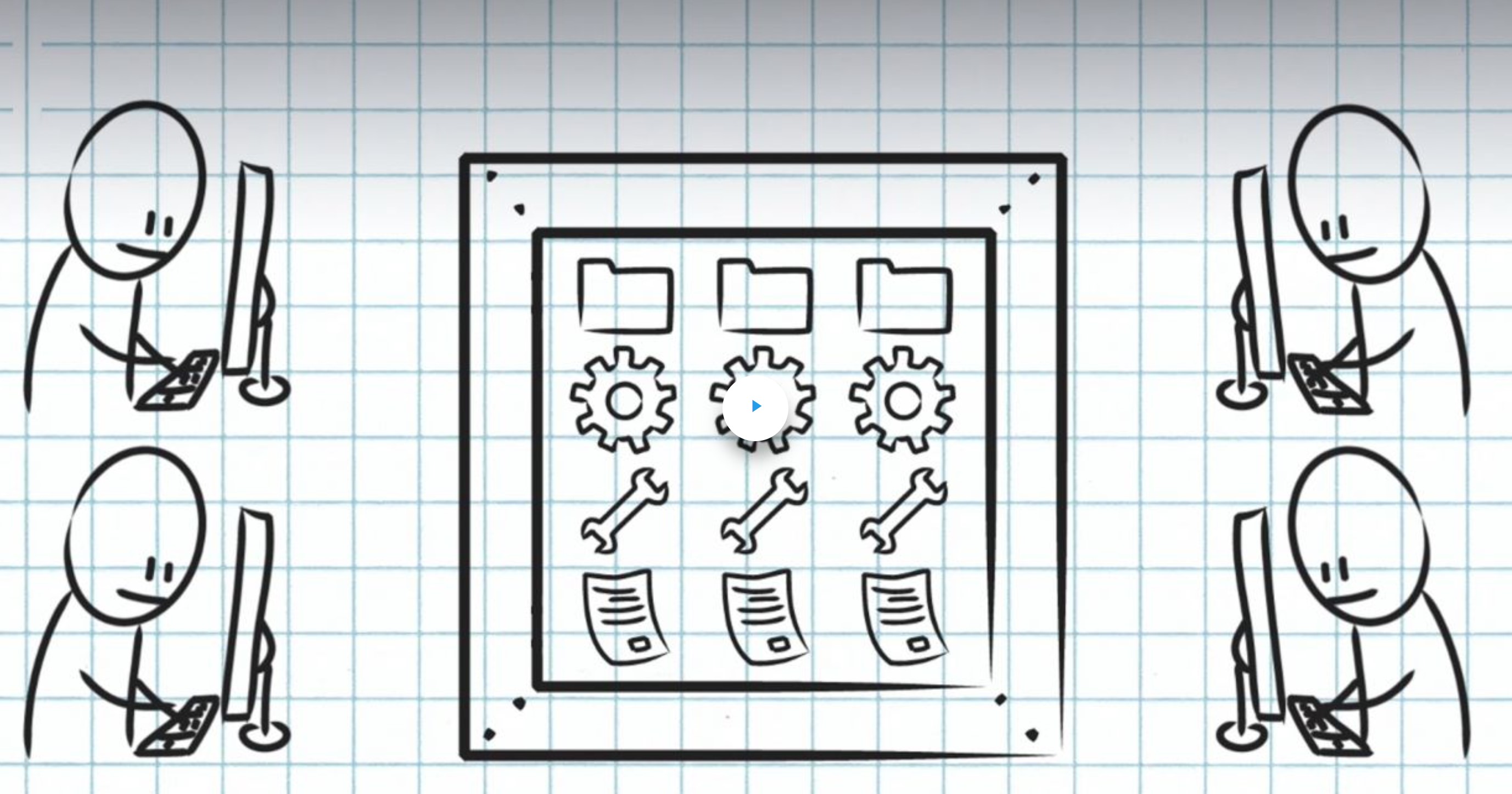
Fundamentals: SOLIDWORKS PDM
In two minutes learn how SOLIDWORKS® PDM can positively impact your team's efficiency, streamline your processes, and help you avoid losing important data again.

