Repurpose your 3D engineering models for creating graphical content to explain processes and procedures in technical communications, such as manufacturing assembly instructions, product manuals, installation instructions, service manuals, training guides, marketing brochures, and sales bidding kits.
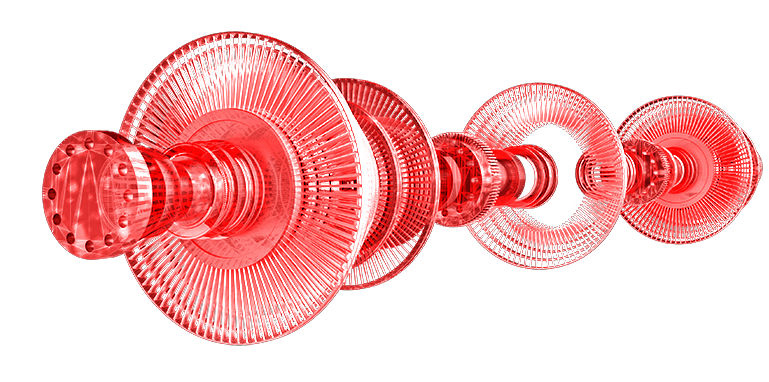
Which SOLIDWORKS Composer Package is right for you?
SOLIDWORKS Composer
SOLIDWORKS® Composer allows you to quickly create 2D and 3D graphical content to clearly explain and present your product or process. The tools let you work directly from 3D CAD data to create high-quality illustrations, photorealistic images, and interactive animations, and to import design data.
SOLIDWORKS Composer Player Professional
Interact with 3D content using SOLIDWORKS Composer Player Professional. It includes all the features of the SOLIDWORKS Composer Player, but also enables you to interrogate a model, adjust the viewing angle, and rotate/pan/zoom in real time. You can also use custom APIs to customize the Player.
SOLIDWORKS Composer Sync
SOLIDWORKS Composer Sync creates a batch conversion process from 3D CAD and other 3D formats into SOLIDWORKS Composer format. Changes in product data or manufacturing information can be automatically updated to SOLIDWORKS Composer deliverables. You can save batch job settings to XML for future use.
SOLIDWORKS Composer Enterprise Sync
SOLIDWORKS Composer Enterprise Sync is the enterprise version of SOLIDWORKS Composer Sync with additional features to update information for maintaining accurate product technical communication. Changes in product or manufacturing information can also be updated for SOLIDWORKS Composer deliverables.
SOLIDWORKS Composer Check
With SOLIDWORKS Composer Check, you can identify costly design errors by examining clearances and planning production paths before the products hit the shop floor, giving you instant validation for assembly procedures after a design change.
Learn more about SOLIDWORKS Composer
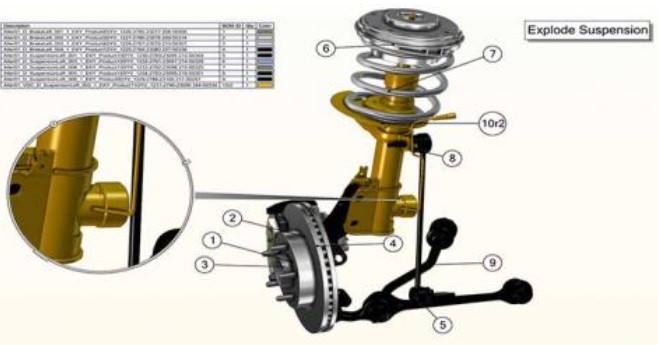
Streamlining Product Documentation with Composer
Product developers are gaining competitive advantage, saving time, and cutting costs with a new class of integrated software tools. With 3D authoring software like Composer, your company can use 3D CAD data to automate the product documentation process without modifying product designs.

Customer Story: KLJ
Since implementing SOLIDWORKS and Smap3D software, KLJ has expanded its use of the joint solution to encompass half of the group’s projects. “I’ve long believed that the ability to quickly produce and generate designs for a facility that look real would improve our business,” Hager says. “There’s no substitute for showing a client what a skid or oil-field battery is physically going to look like in 3D.”

Customer Story: Integrated Technologies Limited
After implementing SOLIDWORKS Composer software, ITL realized significant time and cost savings. Using SOLIDWORKS Composer to generate paperless assembly instructions enabled manufacturing staff to view them on inexpensive Windows® tablets. ITL also has simplified the development and use of its manufacturing and assembly instructions with SOLIDWORKS Composer.

